 Got some extra time today? Good! The 10 NES games available for the 3DS Ambassador Program dropped today, a day earlier than scheduled!
Got some extra time today? Good! The 10 NES games available for the 3DS Ambassador Program dropped today, a day earlier than scheduled!
If you’re having a bit of trouble finding where Nintendo has buried your games, here are a few steps to help you find your free games!
- Go to the Nintendo eShop Channel
- Scroll over and click Settings/Other
- Scroll down to Your Downloads
- Scroll down to the right game and click next if its not on that page
- Click Redownload and confirm your download
- Repeat steps two to six until you’re finished!
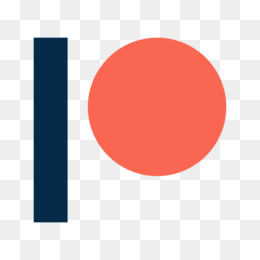
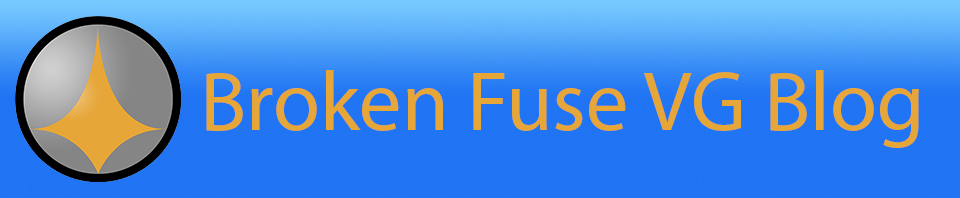
2 comments
Thanks for the how-to! I don’t know why, but another source said to hit “Account Activity” instead of “Your Downloads” at step 3. Why Nintendo had to make this so complicated, I’ll never know!
Author
No problem! It definitely made alot of heads scratch! I’m sure we’ll never know why Nintendo has to make things so complicated. They seem to have a knack for doing that :/