So the Wii U has been out for a good three days now and I’d thought I’d write a bit of what impressed me and what hasn’t so far. I picked up the Deluxe Bundle which includes all the cradles and such and also a copy of Nintendo Land (which doesn’t include the points code for Club Nintendo probably due to being a pack in). I also picked up a copy of ZombiU as well, which is touted as one of the games one should pick up with a Wii U. If you’re into survival horror, it’s worth checking out, but I’ll have a bit more on it later. There is a mandatory update that takes upwards of about an hour depending on your internet speeds and there are reports of the system update beung up to 4.5-5GB so be prepared to wait for a while.
Once turning on the Wii U, you’re greeted by the main menu, where the WaraWara Plaza (Mii Plaza) is on one screen and the main menu with all your app icons is on the other and these two screens are interchangeable between the TV and the GamePad screens. There were some issues connecting to Miiverse on launch day as I suspect everyone wanted to get on at once and servers were overloaded. Adding friends in Miiverse is a cinch and Nintendo has made it easy to add people. You only need to add people once and they’re on your friend list. But be careful if you have alot of friends with Wii U’s cause you’ll only be able to add 100 friends! One Wii U can have up to 12 Nintendo Netwirk IDs tied to it at one time. Also your Nintendo Network ID is permanently tied to your Wii U for the time being. Miiverse is surprisingly easy to use and notifications, messages, games communities (and you can take a look at Europe and Oceania, Americas and Japan communities), activity feed and the user menu is all easily accessible on the side bar. There is the option to give comments on games a +Yeah, which is basically a Facebook Like. What I find great about this is if you post about having a problem on certain levels of a game, people do come together and give clues and hints.
The GamePad itself feels great and has the right weight to it. It’s not too heavy or too light and can be used in portrait or landscape mode, which is pretty cool as some games will switch between those two modes. Takamaru’s Ninja Castle in Nintendo Land takes this idea and uses the GamePad in portrait mode for the player to throw Throwing Stars at enemies while using the gyros to aim and reload which I found to be quite fun and ingenious. The gyro controls are pretty cool and I can see why Nintendo opted for having the second screen and assymetrical gameplay. Nintendo claims that there is about a 25ft range to the GamePad and this is a general guideline and everyone will get different mileages out of it for sure. One thing I’ve found out is that if there are walls or floors between the GamePad and the Wii U, it hinders the GamePad alot! I could get about 20ft between the two and it does affect it, especially if you move it around. I’ve had the connection fail or become unstable many a time while trying to get the GamePad to work outside my dorm room, but I suspect the many walls it has to go through gets to it. I’ve got a chance to mess around with Netflix and it does play video on either the GamePad or the TV at one time, which can be convenient if you want to free up the TV as a second monitor for your computer. On the topic of the GampePad I’ll touch a bit on ZombiU without spoiling it is that the GamePad is basically the main controller for it and is used as HUD and a map system. Overall it’s a great horror survival game. I’d recommend checking it out as it seems to be a love it or hate it thing from the reviews I’ve seen.
Unfortunately Nintendo TVii is not available just yet, so I’ll move on to the eShop and Internet Browser. The browser is one of the best I’ve used for any game console or handheld device. You can display the contents of the browser on both the GamePad and the TV or just the GamePad itself. Some sites may force you to go into mobile mode, instead of the full site, which I find a bit annoying, but that’s a minor issue. Sites load pretty quickly with images and icons. If my computer were ever to break down or go missing, the Wii U would probably be my second device to browse the web on for sheer convenience on the big screen. The eShop is much better experience compared to the 3DS eShop which was a bit of a mess. Games can be found by category, featured and indie games sections can be found on the main page and videos are accessible from the main menu of the eShop. Charts, News and Enter Download Code tabs are at the top of the main page and is a welcome improvement.
Overall, the Wii U is an awesome console with more pros than cons. Although the selection of games isn’t as fleshed out as other consoles, it will in time as publishers and developers make more games. But all in all, it’s a solid console. Oh and if you want to add me on Miiverse, my Nintendo Network ID is Verius.
P.S. An unboxing post is to come a little later!.
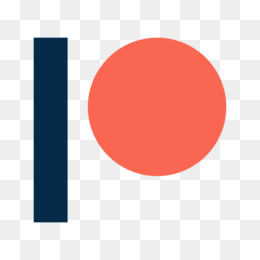
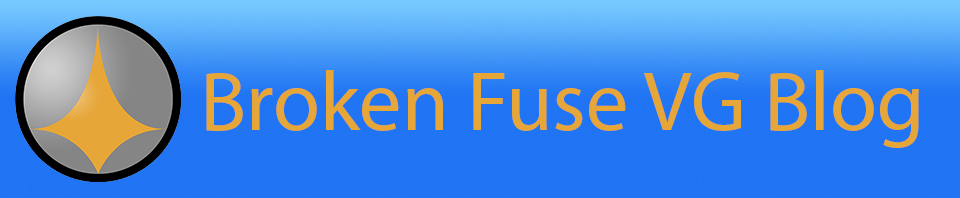

You must be logged in to post a comment.