
I recently purchased the TerraMaster D2-320 2 Bay HDD Enclosure for a permanent data backup solution. At the time of this review, the enclosure runs for $220 on Amazon Canada and $176 on NewEgg Canada.
The contents of the box include
- 2 Bay HDD Enclosure
- Power Adapter
- USB C to USB C Data Cable
- Quick Guide
- Limited Warranty Notice
- Mounting Screws
The enclosure weighs 2.04 kg without any drives. Physical dimensions are 22.7 cm deep, 12 cm wide and 13.6 cm high. From someone that uses primarily portable USB drives, this feels a bit on the bulkier side as this is a multi-drive enclosure. You can install a combination of either 2.5″ or 3.5″ drives in the enclosure. 3.5″ drives can be installed without tools, but 2.5″ drives will need to use the screws provided. The HDD enclosure is made out of plastic and feels sturdy with some heft to it. As much as I prefer to have the enclosure to be made from metal, it would add considerable weight and in this case, it’s a suitable material. Overall, the enclosure is built well and runs quietly.
The enclosure theoretically supports up to 10 GBPS read speeds, provided that your computer and installed drives are capable of those speeds. Maximum storage size supported are 22 TB per drive, for a total of 44 TB maximum. Supported RAID modes for the enclosure are RAID 0, RAID 1, JBOD and Single.
On the front, you have two slots and covers for the drives and three pinhole indicators. There is an indicator light for each drive and one for power. On the back, there is a power button, reset button, a dial for the RAID modes, a USB C port using USB 3.2 standard, 12v DC power plug and a cooling fan. On either side of the enclosure, there is a large perforated TerraMaster logo, providing ventilation for cooling. The logo is quite large, but blends in with the black plastic.


I installed two 3.5″ 12 TB Western Digital drives and was quick and easy. I set the unit to RAID 1 as I am using it as a mirrored backup drive. On the PC side, it was easy to get things up and running. Copying over a large amount of data was relatively quick and painless. The drive never disconnected during file transfer and the fans were reasonably quiet all throughout the transfer. It took about 2.5 hours to transfer 700 GB of data over to the 3.5″ HDDs in RAID 1 (mirrored drives).
Overall I would recommend the TerraMaster D2-320 2 bay HDD enclosure for those looking for a more affordable HDD enclosure with good build quality and will primarily use it for data storage as it looks good and runs quietly and reliably.
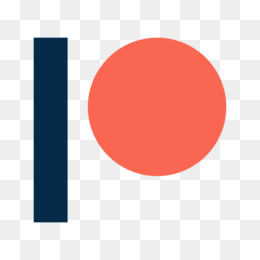
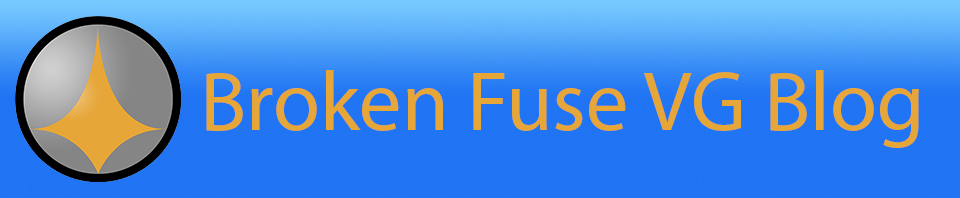
You must be logged in to post a comment.